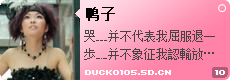上面图片朦胧效果的代码如下:
<TABLE align=center border=0>
<TBODY>
<TR>
<TD style="FILTER: Alpha(opacity=100,style=3)" width=595 background=图片地址 height=406>
<P align=center><EMBED src=http://imgfree.21cn.com/free/flash/33.swf width=590 height=400 type=application/x-shockwave-flash wmode="transparent" quality="high"></P></TD></TR></TBODY></TABLE>
上面图片朦胧效果的代码如下:
<TABLE align=center border=0>
<TBODY>
<TR>
<TD style="FILTER: Alpha(opacity=100,style=2)" width=595 background=图片地址 height=406>
<P align=center><EMBED src=http://imgfree.21cn.com/free/flash/33.swf width=590 height=400 type=application/x-shockwave-flash wmode="transparent" quality="high"></P></TD></TR></TBODY></TABLE>
上面图片朦胧效果的代码如下:
<TABLE align=center border=0>
<TBODY>
<TR>
<TD style="FILTER: Alpha(opacity=100,style=1)" width=595 background=图片地址 height=406>
<P align=center><EMBED src=http://imgfree.21cn.com/free/flash/33.swf width=590 height=400 type=application/x-shockwave-flash wmode="transparent" quality="high"></P></TD></TR></TBODY></TABLE>
请大家注意:style=1或2或3,其图片朦胧的效果就不同,如果是4就没有效果了。在朦胧图片的基础上还能加入透明的FLASH。其代码如下:
<TABLE align=center border=0>
<TBODY>
<TR>
<TD style="FILTER: Alpha(opacity=100,style=3)" width=595 background=图片地址 height=406>
<P align=center><EMBED src=透明FLASH地址 width=590 height=400 type=application/x-shockwave-flash wmode="transparent" quality="high"></P></TD></TR></TBODY></TABLE>
效果如下:
下面是朦胧图片加入两个透明FLASH的效果,代码如下:
<TABLE style="FILTER: alpha(opacity=100,style=2); WIDTH: 0px; BORDER-COLLAPSE: collapse; HEIGHT: 0px" borderColor=#555555 cellSpacing=0 cellPadding=0 width=0 align=center background=图片地址 border=0>
<TBODY>
<TR>
<TD><BR><EMBED style="WIDTH: 595px; HEIGHT: 406px" align=right src=透明FLASH地址 width=589 height=400 type=application/x-shockwave-flash quality="high" wmode="transparent"><EMBED style="WIDTH: 589px; HEIGHT: 400px" align=right src=透明FLASH地址 width=650 height=500 type=application/x-shockwave-flash quality="high" wmode="transparent"></TD></TR></TBODY></TABLE>
注意红色部分可以根据自己喜欢作更改!!!!鸭子好久没来5D给大家带点礼物!!!吼吼~~~~~~快五一了祝大家劳动节快乐!!!劳动快乐!!!